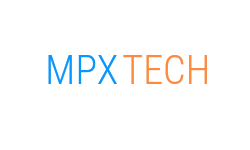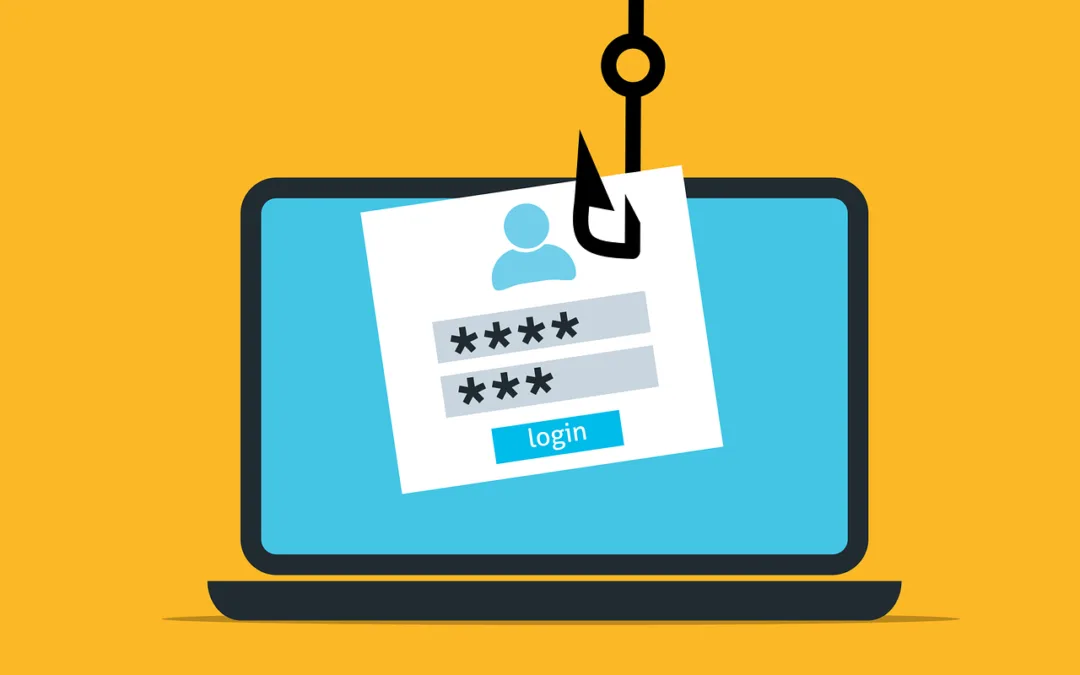
Shielding Your Small Business from Phishing Attacks
by mihai | Mar 31, 2025 | Blog
STOP Phishing Attacks: A Small Business Owner’s Guide to Email Awareness
Hey everyone, and thanks for stopping by!
As a small business owner, you’re used to wearing many hats. Unfortunately, in today’s digital world, one of those hats needs to be a cybersecurity one. Phishing attacks are a constant threat, and they’re getting more sophisticated every day. These attacks can target businesses of any size, and small businesses are often seen as easier targets. I want to help you protect your business, so let’s talk about how to spot and stop phishing emails before they cause damage.
What is Phishing?
Phishing is a type of social engineering where cybercriminals try to trick people – your employees, your customers, and even you – into giving up sensitive information. They do this by sending fraudulent emails, messages, or links that look like they’re from a trusted source. The goal? To steal things like:
- Login credentials (usernames and passwords)
- Financial information (bank account details, credit card numbers)
- Customer data
- Business secrets
Why Small Businesses Are at Risk
Small businesses often have fewer resources dedicated to cybersecurity than larger corporations. This can make them more vulnerable to phishing attacks. Attackers know this, and they often target small businesses with carefully crafted emails that exploit this lack of resources. A successful attack can lead to:
- Financial Loss: Theft of funds, fraudulent transactions, and the cost of recovering from the attack.
- Data Breaches: Loss of customer data, employee records, or other sensitive information. This can lead to legal trouble and fines.
- Reputational Damage: Customers lose trust when a business suffers a data breach. This can be very hard to recover from, especially for a small business.
- Operational Disruption: Attacks can disrupt day-to-day operations, leading to downtime and lost productivity.
The Importance of Email Awareness
The first line of defense against phishing is awareness. You and your employees need to be able to spot a fake email a mile away. Here’s how:
These are some common signs that an email is a phishing attempt:
- Suspicious Sender: Does the email address look strange? Typos, extra words, or an unusual domain name are all red flags. Remember: Don’t trust the display name. Scammers can make the “From” field look like it’s from a legitimate source. Always check the actual email address.
- Generic Greetings: Instead of “Dear [Your Name],” the email might say “Dear Customer” or “To Whom It May Concern.”
- Sense of Urgency: Phishing emails often try to create a feeling of panic. They might say things like “Your account will be closed if you don’t act immediately!” or “Urgent action required!”
- Unexpected Attachments or Links: Did you expect an attachment or link from this sender? If not, be very cautious. Hover before you click! On a computer, hover your mouse over the link to see the actual URL. Does it look legitimate? If you’re on a mobile device, long-press the link to see the URL.
- Grammar and Spelling Errors: Many phishing emails contain typos, grammatical mistakes, or awkward phrasing. Legitimate companies usually have professional communications.
- Requests for Personal Information: A legitimate company will never ask you to provide your password, Social Security number, or other sensitive information via email.
- Too Good to Be True Offers: Be wary of emails promising large sums of money, prizes, or other unrealistic rewards.
Your Action Plan: Stop, Look, and Delete
Here’s the rule to drill into everyone’s head:
- Stop: Don’t act impulsively. Take a moment to evaluate the email.
- Look: Carefully examine all the elements of the email: sender address, subject line, greeting, links, attachments, and the overall tone.
- Delete: If you have any doubts about the legitimacy of an email, delete it. Don’t click on links, don’t open attachments, and don’t reply. If you think it might be legitimate, contact the company directly through a website or phone number that you know is real (not one from the email).
Key Takeaways
- Verify, Verify, Verify: Don’t trust an email just because it landed in your inbox. Always verify the sender’s identity through an independent channel.
- When in Doubt, Throw it Out: It’s better to delete a legitimate email than to fall for a phishing scam.
- Education is Ongoing: Phishing tactics are constantly evolving. Provide regular training to yourself and your employees to keep everyone up to date.
Resources:
To help you stay informed, here are a couple of reputable resources:
- Cybersecurity and Infrastructure Security Agency (CISA) – Understanding Phishing:
https://www.cisa.gov/news-events/news/understanding-phishing - Federal Trade Commission (FTC) – Phishing:
https://consumer.ftc.gov/articles/what-is-phishing-how-avoid-phishing-scams
By following these guidelines and staying vigilant, small business owners can greatly reduce their risk of falling victim to phishing attacks. Please share this with your staff and anyone else who might find it helpful. Let’s work together to make the online world a safer place for small businesses!