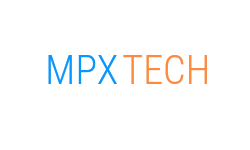Don’t Be Afraid to Hit Restart! (And Why Shutting Down Matters Too)
Hey everyone! Let’s face it: we’ve all been there. Your favorite app suddenly freezes, your mouse cursor spins endlessly, or your whole computer seems to have taken an unexpected coffee break. Whether you’re on a Windows PC or a Mac, the solution is often simpler than you think: a good old restart!
And while we’re on the topic, let’s also chat about why shutting down your computer overnight is a smart move.
The Magic of the Restart: Why It Works
So, why does restarting work so well? Essentially, it’s about giving your computer a fresh start. Here’s the scoop:
- Clearing Out Memory Clutter: Think of your computer’s memory as a temporary workspace. Over time, it gets filled with bits and pieces of data that your apps and system are using. A restart acts like a clean sweep, clearing out the clutter and giving your system a fresh start.
- Applying Updates and Fixes: Many software updates and security patches require a restart to fully install. Therefore, by restarting, you’re ensuring your computer is running the latest and most secure versions of your programs. This is true for both Windows and MacOS.
- Resolving Minor Glitches: Sometimes, software or hardware can experience small hiccups that disrupt normal operations. A restart can often reset these components, fixing the issue without any further troubleshooting.
- Freeing up Resources: A frozen app can hold on to system resources. In turn, a restart will force the app to release them.
Beyond the Restart: The Benefits of a Nightly Shutdown
Now, let’s move on to shutting down your computer at the end of the workday. While modern computers are designed to be left on, there are still good reasons to power them down when you’re done. In addition to restarts, consider these points:
- Energy Savings: Even in sleep mode, your computer consumes power. Shutting it down completely can help you save on your electricity bill. For a small business, those savings add up!
- System Maintenance: Just like a good night’s sleep helps you recharge, shutting down allows your computer to perform essential maintenance tasks. This, in turn, can help prevent future problems and keep your system running optimally.
- Security: A powered off computer is less vulnerable to attacks.
- Extending Hardware life: Giving your computer a rest can help extend the life of some of its components.
Putting It All Together
So, the next time your computer starts acting up, remember the power of the restart! And don’t forget to give it a good night’s rest by shutting it down when you’re done. Ultimately, these simple habits can save you time and frustration.
We hope this helps you keep your computers running smoothly. If you have any questions or need further assistance, don’t hesitate to reach out! We’re always here to help.